7 ChatGPT Hacks
If you’re a blogger and/or a PLR (private label rights) user looking to streamline your content creation process effortlessly, this short report will reveal seven practical ChatGPT hacks you can start using immediately.
Do note: We’re merely scratching the surface here. ChatGPT is capable of so much more – but we wanted to give you a primer that you can apply quickly and easily.
Let’s begin!
1) The ‘Is This Sentence Correct?’ Prompt
This happens to the best of us.
We write a couple of sentences; next thing you know, we feel that our writing is appalling and poorly constructed. It’s probably NOT the case, but we inexplicably doubt our skill and sanity.
You’d be surprised that even the most prolific writers sometimes wonder if they got a particular word’s spelling correct… or if their writing makes sense.
In such situations, you can always ask ChatGPT for clarification in seconds.
Look at the earlier paragraph: “Do note: We’re merely scratching the surface here. ChatGPT is capable of so much more – but we wanted to give you a primer that you can apply quickly and easily.”
Let’s assume we’re unsure whether ‘primer’ is the right word to use in the sentence. This is what we’d do…

So our paragraph is correct. Excellent. Problem solved.
Or is it…
2) The ‘Can We Make This Better?’ Prompt
We manually wrote this paragraph… But could it be done better?
This is a good doubt to have. It shows that you’re in pursuit of writing excellence. It’s also a reason why most writers stumble in their writing journey.
They keep second-guessing themselves and aiming for perfection, which results in no end result. Their work never reaches completion.
The novelist Erica Jong once said, “I went for years not finishing anything. Because, of course, when you finish something, you can be judged.”
So be aware of this pitfall when trying to improve your content. Make it good, but don’t overdo it.
During times like this, you may copy the section of content that irks you and use this prompt: “Can we make this better?”
Let’s test this out…
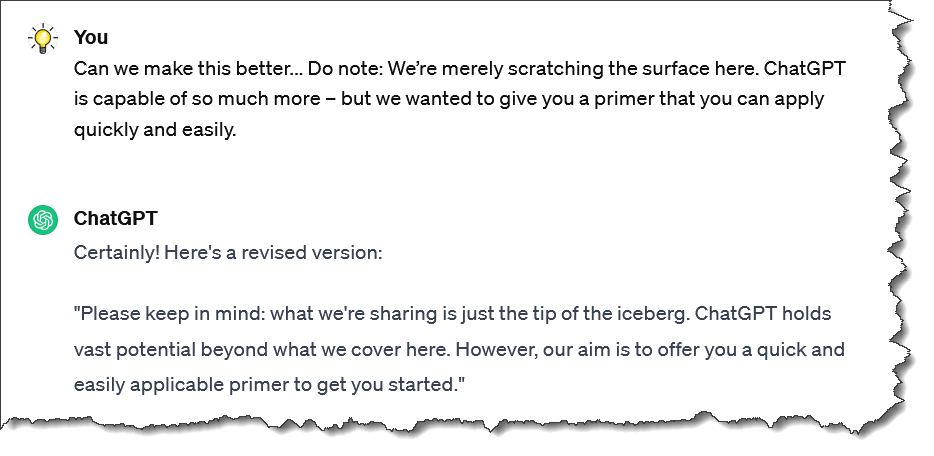
Whether ChatGPT’s revised version is better or not is something you’ll have to decide for yourself.
3) The ‘Improve Your Version’ Prompt
Now, you don’t need to take whatever ChatGPT gives you and just settle.
Pfft! We can always demand more… and ask ChatGPT to do a better job. Just use this prompt: “Improve your version. I want something better.”

4) The ‘Study This Writing Style’ Prompt
Very often, when you purchase PLR content, you may love the writer’s ‘voice’ and their style of writing.
But here’s the problem:
Sometimes, you may need content on topics the PLR creator has not covered.
If you tried writing the content yourself, while it may be factually correct and comprehensive, the ‘voice’ in the content may differ from that of the PLR content you usually use.
Now you’re in a tricky situation. You don’t want your content to ‘sound’ like different people wrote it.
In this situation, the first step involves training ChatGPT to analyze and learn the writing style specific to the PLR you’re using.
We’ll use this prompt: “I’m going to copy and paste 3 PLR articles one at a time. Tell me when you’re ready after each one. I want you to study and learn the author’s writing style. Later, I’ll ask you to generate content in the same style. Ok?”
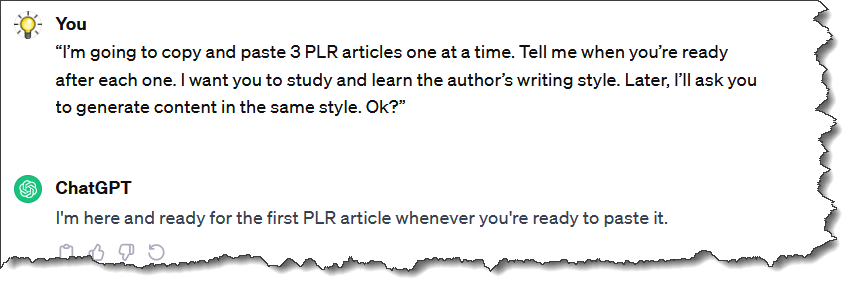
Now, it’s just a matter of copying and pasting the articles you have.

Observe how ChatGPT prompts you to “proceed with the second PLR article whenever you’re ready for me to analyze.”
It’s brilliant. This step-by-step process keeps things simple and organized. Ideally, you’ll want to train it on 3 to 5 pieces of content from the same PLR vendor.
Once you’ve copied and pasted all the articles, you’ll get a response similar to this from ChatGPT.

From here, there are two ways you can create an article with a similar tone as the PLR content.
- Give ChatGPT a topic and ask it to create an article in the same style… or…
- Write the article yourself and ask ChatGPT to rewrite it in the same style as the PLR writer.
The choice is yours.
5) The ‘Table of Contents’ Prompt
Experienced bloggers use a common method to keep their blog posts easy to scan: a table of contents at the top of the blog post.
This can be easily created by using a table of contents plugin. Sometimes, the WordPress theme you’re using might have this feature.
The process of using ChatGPT to create an article with a table of contents is the same whether you’re using your own content or PLR content.
The table of contents plugin functions by automatically extracting headings and subheadings from the content and using this information to create the listings – which means your article will ideally need headings and subheadings.
In this scenario, we’ll use this prompt, “Add headings and sub-headings to the content below accordingly. These will be used in my table of contents. [Copy and paste content below]”

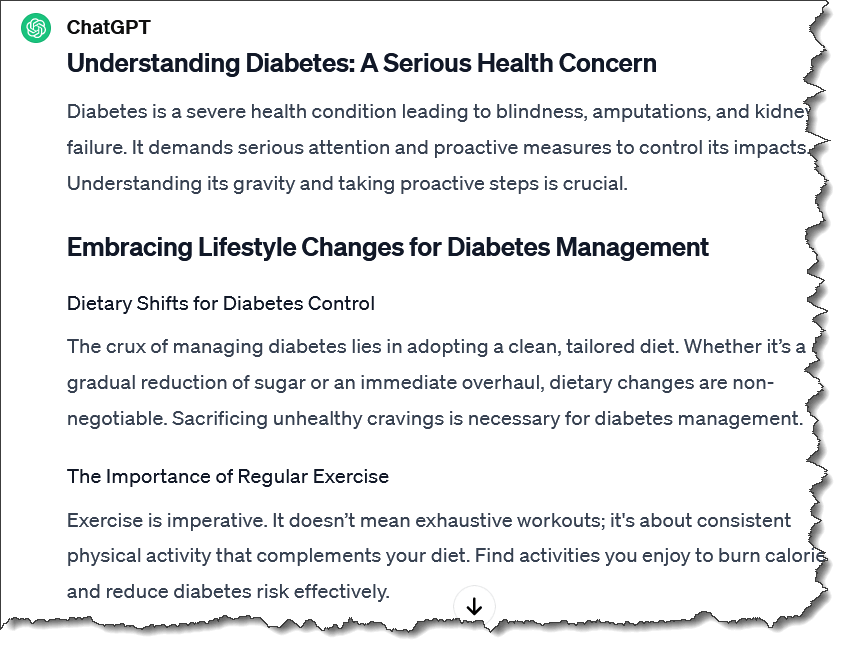
If you prefer HTML code to a plugin, use this prompt: “Create a table of contents based on these headings – and tell me where I should add the anchors on my blog post.”
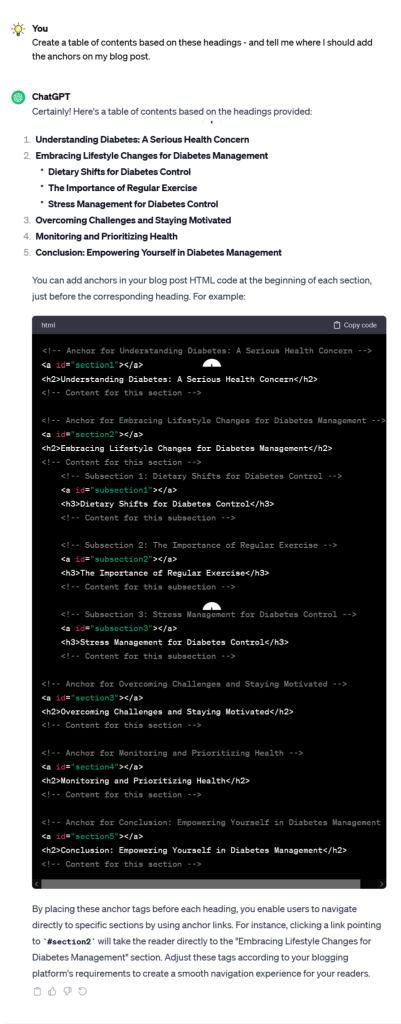
6) The “Meta Description” Prompt
A blog post’s meta description is like a movie teaser. It’s a short snippet that gives readers a sneak peek into the post.
It’s a summary of the page that appears in the search engine results when someone searches for a keyword. You want your meta description to be attractive so that visitors will click on the link to your page.
Usually, a meta description is around 150 to 160 characters. Anything longer is truncated, and you’ll see an ellipsis (“…”).
It’s in your best interest to craft the meta description so it piques interest and tantalizes with hints of what’s to come. Or something like that.
Use this prompt: “Create a meta description for me based on the content below. The description should pique interest and make readers want to click on my post. Stick to the standard meta description length. [Paste content below]”
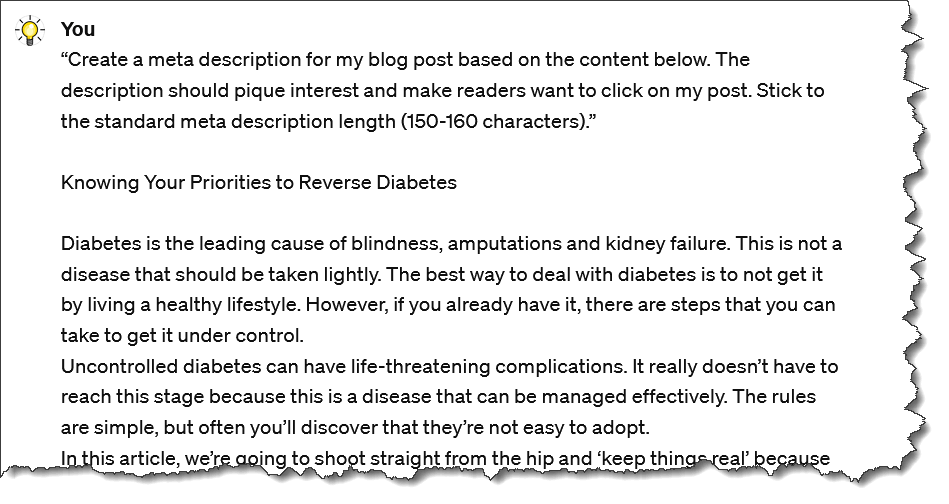
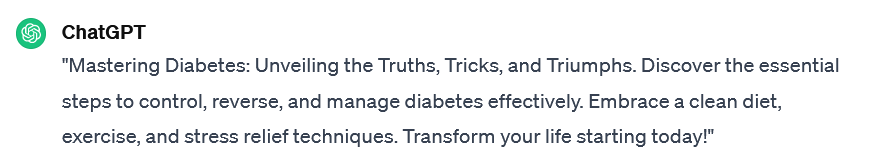
Looks like ChatGPT has lost the plot here and given us something else!
This happens now and then. There is nothing to be perturbed about.
We need to take ChatGPT to task…

Much better!
Sometimes, you may need to prompt this AI tool more than once to get the result you’re looking for.
Keep iterating without hesitation. ChatGPT is tireless and won’t complain.
7) Content Strategy
When you purchase a PLR bundle with lots of content, it can be tricky trying to figure out:
- Which article to post first
- How to interlink the content
- Which articles to combine
- And much more…
Once again, you can lean on ChatGPT’s guidance.
Let’s assume you bought a 20-article diabetes pack from Reseller PLR…
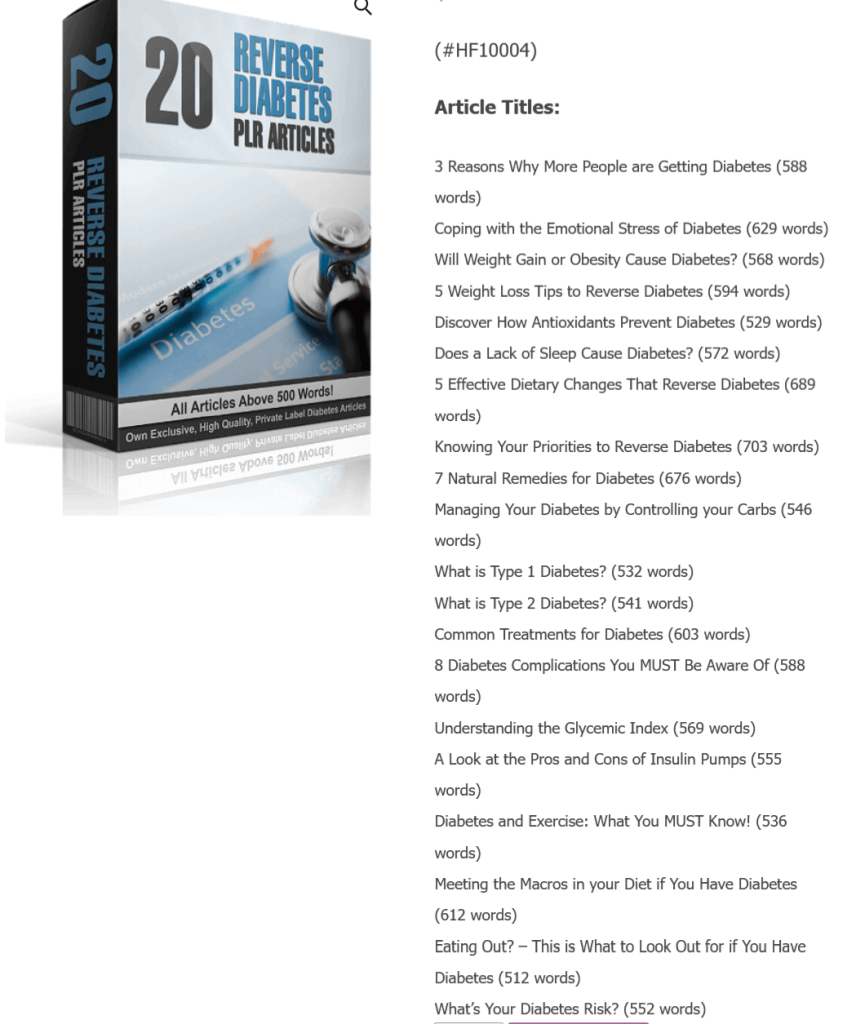
That’s a lot of content. How will you use it?
Let’s ask ChatGPT…
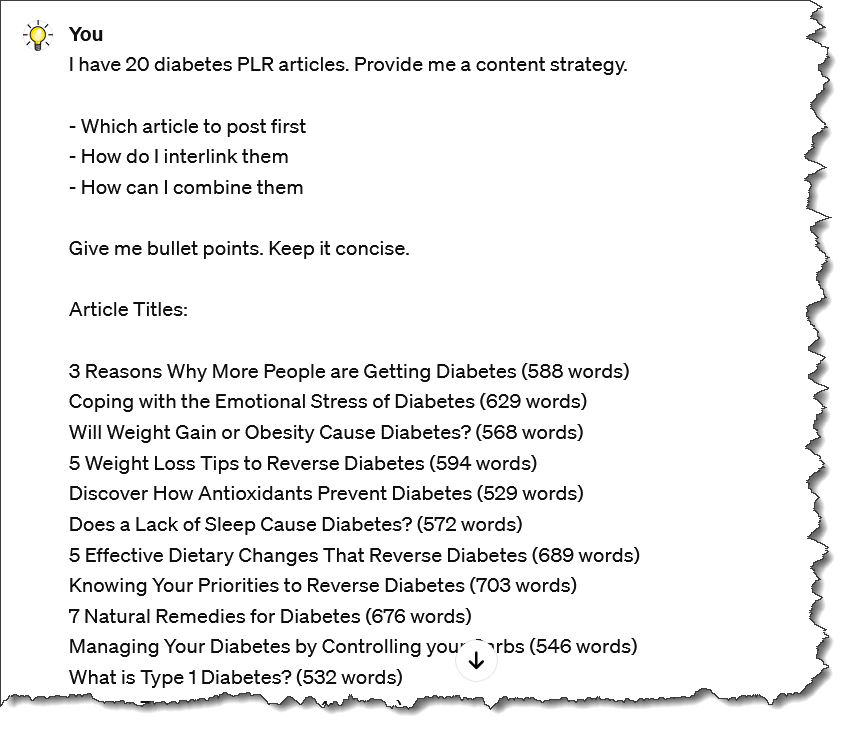
And this is ChatGPT’s response…



See that?
ChatGPT gives you suggestions faster than a Monday morning alarm snooze. All you’ll need to do now is study the suggestions and decide which ones to adopt.
This example is a broad overview.
If you wanted to get granular, you’d paste the full content (2-3 articles) and ask ChatGPT for anchor text suggestions to interlink the articles and so on.
It’s more work, but you’ll get more detailed results.
Conclusion
The 7 ChatGPT hacks in this article are proven to work and easy to use. But this is just the beginning. You can do so much more with this AI tool.
What’s important is understanding how to wield it like a content architect constructing content masterpieces. Never fear testing out new requests. If you don’t ask, the answer is always no… or in this case, you’ll just never know.
Try new things, explore ChatGPT’s limits, and find countless ways to make engaging content that connects with people. That’s where the fun and magic are!
Thank you! I hope this post has given you an insight into how Chat GPT can help you get the most out of all that PLR material you’ve got just sitting on your hard drive!
BUT… don’t stop there! Take your content creation to the next level and learn precisely how ChatGPT can also help you CREATE private label rights content of your own to sell for a profit.
“A Deep Dive into ChatGPT For PLR Sellers & Content Creators” is my 5363-word, 46-page guide showing you how…
Click below to grab your copy, and you’ll also receive a $10 discount.
(Use Discount Code: “blogreward“, without quotation marks, at checkout.)
“A Deep Dive into ChatGPT For PLR Sellers & Content Creators”



